Creating your own Techweek2021 playlist is an easy way to keep track of all of the Techweek2021 events and TV sessions that interest you.
Here's how to do it:
1. When you are viewing the Techweek Events Programme or the Techweek TV schedule, you will see that each event has a Save event button. Clicking this button will save this event to your personal playlist.
On the programme:
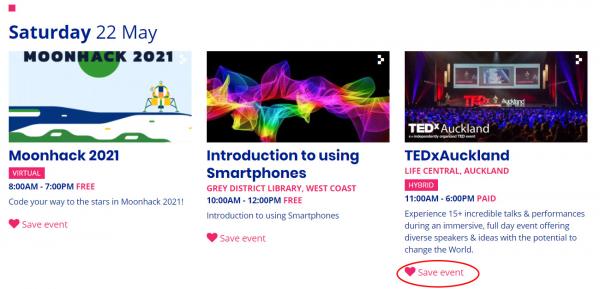
In the event listing:
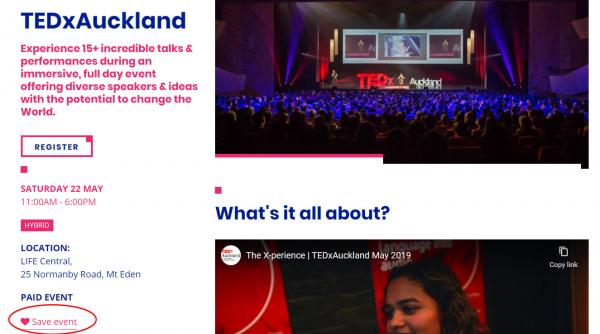
2. To view your personal playlist, click on the pink heart on the right of the navigation bar at the top of the page.

This will take you to your personalised Techweek2021 schedule.
You can email the schedule to yourself - or to your friends - so you can keep track of what you are attending.
The next time you return to the Techweek website, simply click the heart in the navigation bar at the top of the page to visit your playlist.
Make sure you register
Don’t forget to register for each event you are interested in as soon as possible to secure your spot. Even though most of the Techweek2021 events are free, you still need to register so physical events know numbers to expect and to ensure that you receive the link to attend digital events.
